Quick Beat Saber Video Editor
An automatic tool for performing basic video editing, targeted to Beat Saber gameplay footage
Check out the GitHub page for a more detailed overview of the tool, including source code.
Beat Saber gameplay videos are commonly shared by players on their own YouTube channels (myself included :p), and editing them can be quite a formulaic task.
You trim the video ends, add transitions, maybe a small a colour filter, and that's about it. But having to whip out editing software for every single video gets tedious - or, that's at least what I convinced myself, when I came up with the idea of an automated tool to do this for you.
I've just recently finished a semester on image processing using python, and with some digging through ffmpeg documentation, I was able to create this simple interface that structures a ffmpeg command to take a raw gameplay video and apply a series of edits:
Trim the video at desired timestamps
Apply fades in the beginning and end of the video
Apply a colour saturation filter with adjustable strength
Generate and apply a level-specific overlay of the song you're playing, featuring map name, cover image, and mapper name.
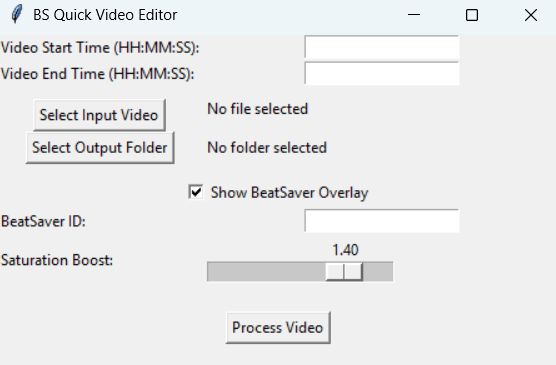
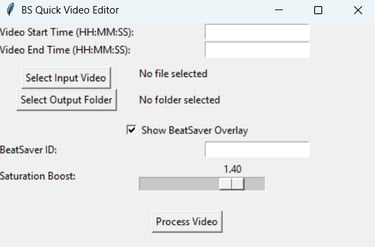
I've been toying with some more ideas, like more advanced colour filters, customizability in the BeatSaver overlay, and possibly a second overlay using data from your score on the leaderboard? For now though, the tool does everything I need it to, and I'd like to turn my attention to other things.
Check out the GitHub page for a more detailed overview of the tool, including source code.
Beat Saber gameplay videos are commonly shared by players on their own YouTube channels (myself included :p), and editing them can be quite a formulaic task.
You trim the video ends, add transitions, maybe a small a colour filter, and that's about it. But having to whip out editing software for every single video gets tedious - or, that's at least what I convinced myself, when I came up with the idea of an automated tool to do this for you.
I've just recently finished a semester on image processing using python, and with some digging through ffmpeg documentation, I was able to create this simple interface that structures a ffmpeg command to take a raw gameplay video and apply a series of edits:
Trim the video at desired timestamps
Apply fades in the beginning and end of the video
Apply a colour saturation filter with adjustable strength
Generate and apply a level-specific overlay of the song you're playing, featuring map name, cover image, and mapper name.
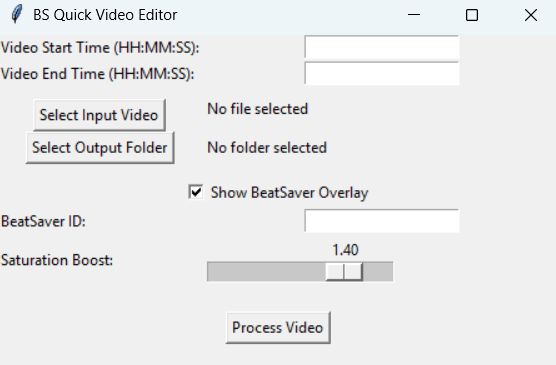
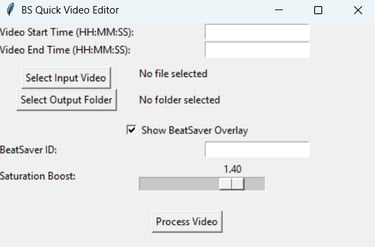
I've been toying with some more ideas, like more advanced colour filters, customizability in the BeatSaver overlay, and possibly a second overlay using data from your score on the leaderboard? For now though, the tool does everything I need it to, and I'd like to turn my attention to other things.